Go to chrome://flags search for “Manifest V2” and set all 3 to be disabled;

Now restart your chrome, uBlock origin shall be back.
But you’re not done yet!! Eventually chrome will auto update and remove these options, at which point you will lose uBlock origin forever – you must disable Chrome auto update in order to keep these for yourself forever.
For Mac:
In terminal, run this command
sudo chmod 000 ~/Library/Google/GoogleSoftwareUpdateThen
open ~/Library/Google/Right click on the GoogleSoftwareUpdate folder, click “Get Info” and click “Locked”

This prevents accidental permission change that enables auto update in the future – now even “sudo” won’t allow you to change the permission back until you uncheck “Locked”.
For Windows
Similar strategy, we disable the permission of auto update. Open C:\Program Files (x86)
Right click on “Google” folder, choose Properties.
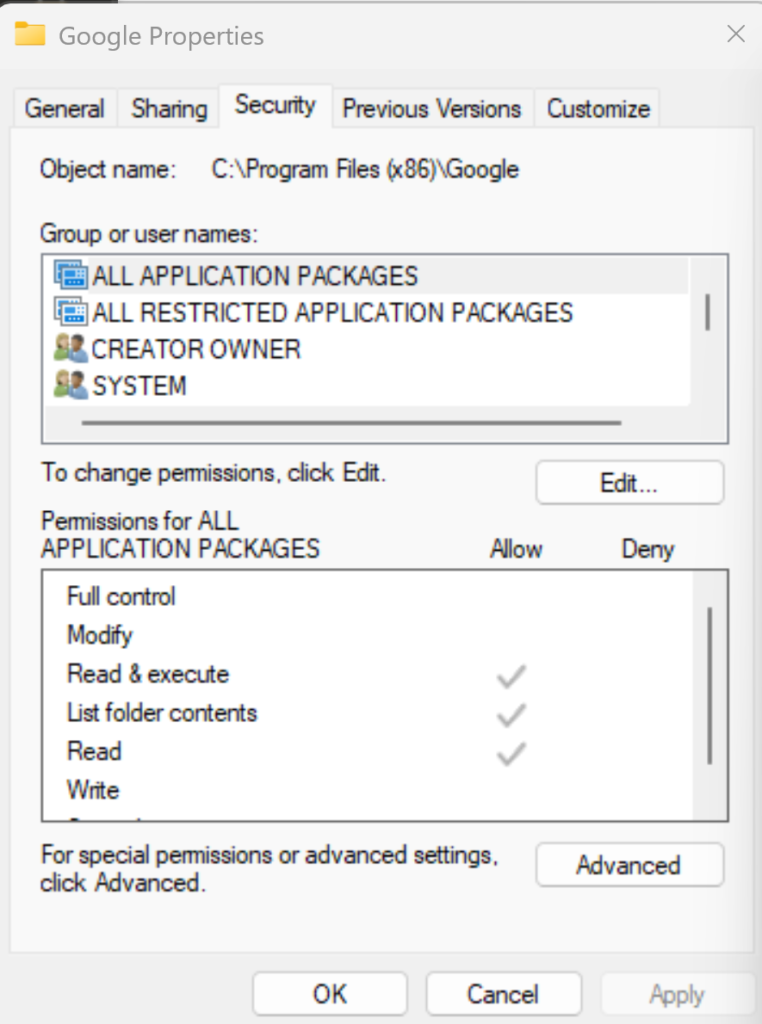
Go to security tab, click on edit
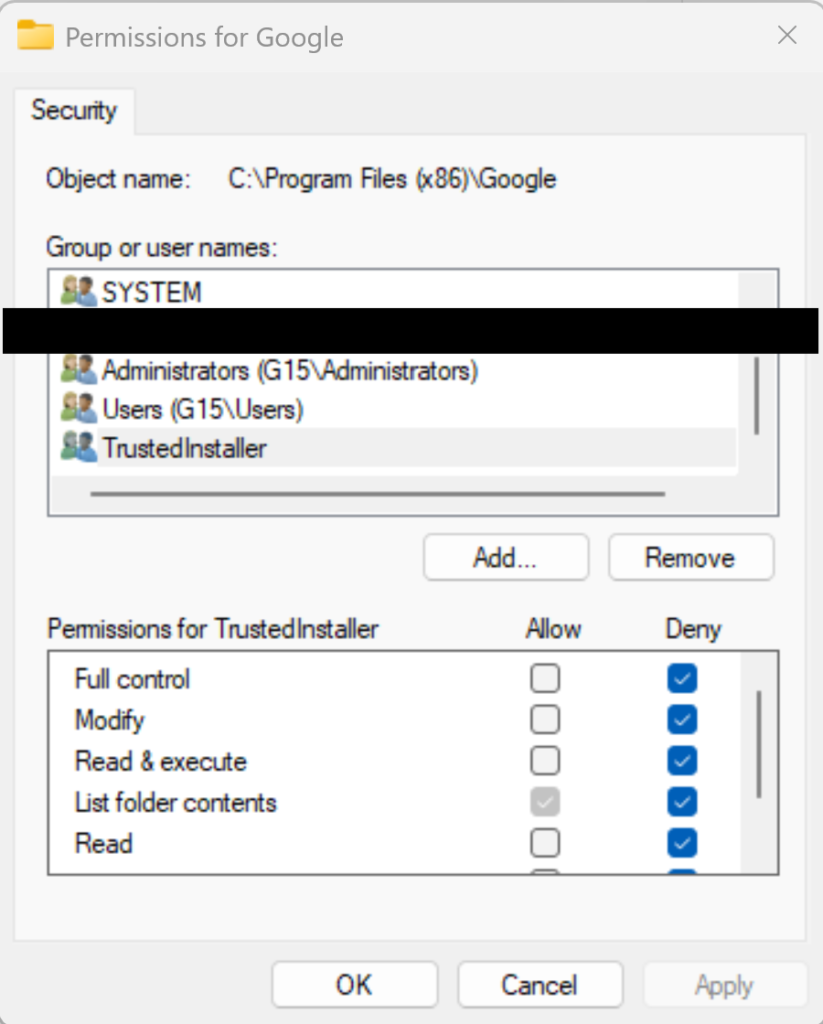
Click on the Deny checkbox for full control for every group or user listed. Click OK to save.
For Ubuntu / Linux
Simply remove Chrome from the “Software & Updates” source. This will prevent Chrome from auto updating.
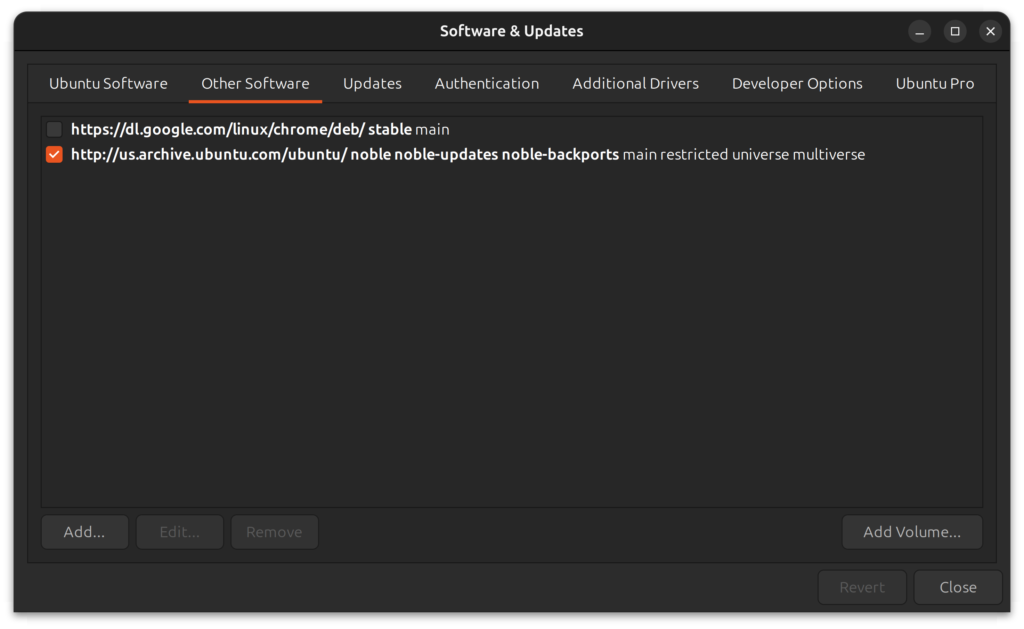
“But disabling auto update causes security risks”
But seeing those malicious ads causes even more immediate security risks, you know what I mean: ads tells you your account is hacked, your computer is hacked, ya da ya da ya da.
I think I will change to Brave eventually, but this is temp mitigation until manifest v2 is completely removed from Chrome.